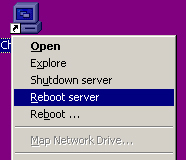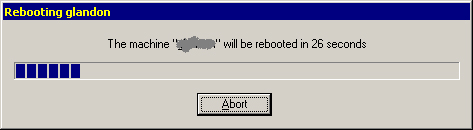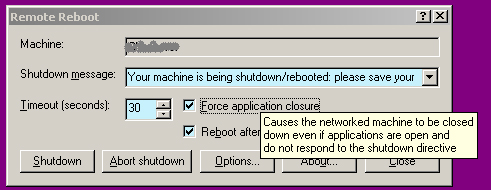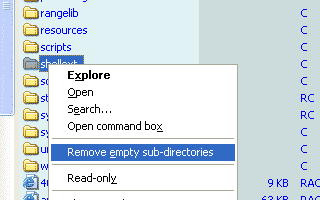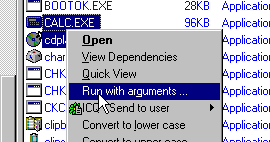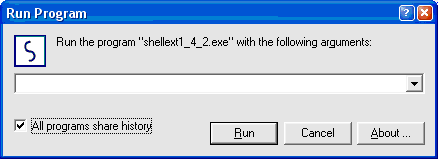Synesis Software Windows Shell Extensions
Windows shell extensions do exactly what they claim, they extend the Windows shell (the
user interface that is based around Explorer), by providing additional property pages or additional
context-menu options for a shell item (file, folder, drive, printer, etc.). They comprise the following:
- Command Box - opens a command prompt (DOS box) on the currently selected directory
- Date Renamer - renames file(s) with the current date/time - new with version 2.0.1
- File Case - changes the case of the currently selected file(s)
- File Touch - changes the date/time attributes of the selected file(s)
- Grab Path - copies the path(s) of the currently selected file(s) to the clipboard
- Read Only - changes the read-only status of the currently selected file
- Remote Reboot - shutdown/reboots another machine on your domain
- Empty Directory Remover - removes any empty sub-directories of a given directory
- Run Program - runs the currently selected program (.exe/.bat/.cmd) with arguments prompted from the user
Download the shell extensions
Available here are the downloaded archives of the shell extension releases. In the table below are listed the release label (a name used to uniquely identify the release), the date of release, the release notes (a html file available on this site, but which is also included in the archive) and the release archive (either a zip file containing all the library source files and the release notes, or a self-extracting installation executable).
Previous releases will remain available for existing client support and reference.
Forum
Due to the level of abuse by systematic mail-spammers, the mailing list has
been abandoned in favour of a group at Google Groups:
http://groups.google.com/group/Shell-Extensions
Feel free to post comments, requests, bug-reports, suggestions.
Services
If you wish to engage Synesis Software to
develop custom shell extensions for your organisation, or to provide any other
professional services, please get in touch via the
contact page on the Synesis website.
Details
Synesis Software Command Box Shell Extension (mecmdbox.dll)
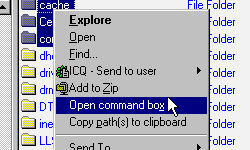 The Synesis Software Command Box Shell Extension is a simple, single-command, shell extension. It provides a context-menu entry to open a command box whose current directory is that of the currently selected directory item(s).
The Synesis Software Command Box Shell Extension is a simple, single-command, shell extension. It provides a context-menu entry to open a command box whose current directory is that of the currently selected directory item(s).
Features include:
|
|
Simple and convenient operation, simply right-click on a directory (folder) in Explorer, and select Open command box.
|
|
|
Open single or multiple boxes.
|
|
|
|
Synesis Software Date Rename Shell Extension (medatemv.dll)
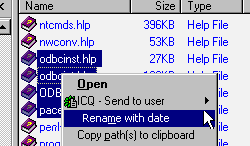 The Synesis Software Date Rename Shell Extension is a simple, single-command,
shell extension. It provides a context-menu entry that causes the selected
file(s) to be renamed with the current date appended. For example, if the
file is abc.txt, and the date is 16th August 2006, then the file will
be renamed to abc-20060816.txt.
The Synesis Software Date Rename Shell Extension is a simple, single-command,
shell extension. It provides a context-menu entry that causes the selected
file(s) to be renamed with the current date appended. For example, if the
file is abc.txt, and the date is 16th August 2006, then the file will
be renamed to abc-20060816.txt.
Note: A future version will allow renaming with a number of
different formats. Feel free to post suggestions on the
Forum.
|
|
|
Synesis Software File Case Shell Extension (meflcase.dll)
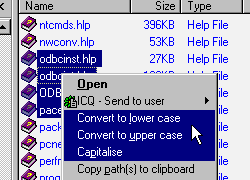 The Synesis Software File Case Shell Extension allows the user to alter the case of selected file item(s). It provides the three context-menu options for files in the Explorer shell of Convert to lower case, Convert to upper case and Capitalise, as shown in the accompanying graphic below. Selection of one of these options causes the name(s) of the selected file(s) to be transformed in the given manner.
The Synesis Software File Case Shell Extension allows the user to alter the case of selected file item(s). It provides the three context-menu options for files in the Explorer shell of Convert to lower case, Convert to upper case and Capitalise, as shown in the accompanying graphic below. Selection of one of these options causes the name(s) of the selected file(s) to be transformed in the given manner.
This is very useful when editing html files on a Windows system (case-insensitive) which are then FTP-ed up to a UNIX host (case-sensitive).
Features include:
|
|
Simple and convenient operation, simply right-click on an item in Explorer, and select command.
|
|
|
Convert file name(s) to lower case, via Convert to lower case
|
|
|
Convert file name(s) to upper case, via Convert to upper case
|
|
|
Capitalise file name(s), via Capitalise.
|
|
|
Convert single or multiple files.
|
|
|
Synesis Software File Touch Shell Extension (metouch.dll)
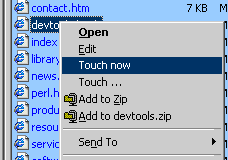 The Synesis Software File Touch Shell Extension provides functionality for changing the timestamp on single files or on multiple selections.
The Synesis Software File Touch Shell Extension provides functionality for changing the timestamp on single files or on multiple selections.
Features include:
|
|
Simple and convenient operation, simply right-click on a file in Explorer, and select Touch now (to set the timestamp of the selected file(s) to be the current time) or Touch ....
|
|
|
When multiple files are selected, you can select to set the timestamp of the selected files to that of the oldest (via the Touch to oldest command) or the newest (via the Touch to newest command).
|
|
|
Simple user interface. Touch Dialog (shown below) is invoked, allowing you to specify the precise values of the timestamp of the selected file(s).
|
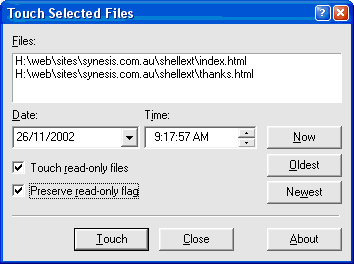
|
|
Synesis Software Grab Path Shell Extension (megrpath.dll)
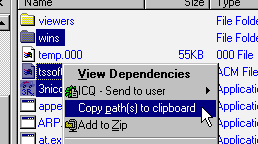 The Synesis Software Grab Path Shell Extension is a simple, single-command, shell extension. It provides a context-menu entry to copy the full path(s) of the currently selected item(s) (including directories) to the clipboard.
The Synesis Software Grab Path Shell Extension is a simple, single-command, shell extension. It provides a context-menu entry to copy the full path(s) of the currently selected item(s) (including directories) to the clipboard.
This is useful for when an application requires a path name but doesn't offer the user the opportunity to browse for it. The answer is to go to Explorer, find the file, right-click and copy the path to the clipboard, and then return to the original app and paste it straight in!
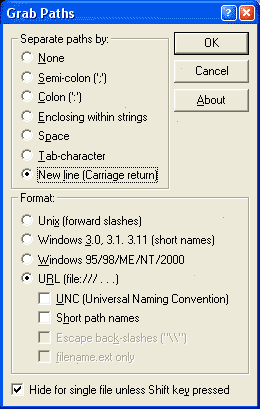 Features include:
Features include:
- Simple and convenient operation, simply right-click on an item in Explorer, and select Copy paths to clipboard.
- Copy paths in standard (C:\directory\file.ext) format, or in network-compatible UNC (\\machine\directory\file.ext) format.
- Copy single or multiple paths.
- Copies paths of file, directories, or any combination thereof.
- Unix compatible (i.e. use / instead of \ for the path element separator).
- Supports UNC filenames for files and directories on mapped network drives.
- Supports short/Windows-3.0 filenames.
- New! Supports URL format.
- When multiple paths are selected, gives the option to separate them with spaces, lines, tabs, in quotes, or without separaters.
|
|
Synesis Software ReadOnly Toggler Shell Extension (merdonly.dll)
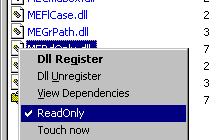 The Synesis Software ReadOnly Toggler Shell Extension allows a convenient control over the read-only status of a file or files.
The Synesis Software ReadOnly Toggler Shell Extension allows a convenient control over the read-only status of a file or files.
Simply right-click on the fil(e), and select Read Only. This menu item is checked if the file is read-only, or unchecked if not. By selecting the item you toggle the current status.
If you have selected multiple files, and they have different read-only statuses, then you'll be presented with two options - Set All Files To Read Only and Set All Files To Writeable - which
either make all the selected files read-only, or makes them all writeable.
|
|
Synesis Software Remote Reboot Shell Extension (mereboot.dll)
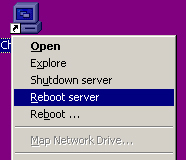
The Synesis Software Remote Reboot Shell Extension provides a simple mechanism for
shutting down or rebooting another machine on your local NT domain.
Simply right-click on the fil(e), and select Shutdown Server to shut down the server (using the default timeout and message),
Reboot Server to reboot the server (using the default timeout and message) or Reboot ... which opens up the
Remote Reboot dialog.
During shutdown / reboot, the Pending dialog will be shown, which provides you with the ability to abort the shutdown.
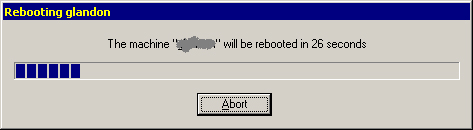
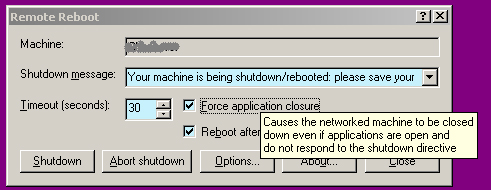
The Remote Reboot dialog allows you to initiate or abort system shutdowns and to modify the defaults used by the
Shutdown Server and Reboot Server menu entries.
Note:
-
The shell extension will only work on Windows NT family (that's NT4, 2000 or XP) machines
-
You must have been granted the "Force Shutdown From Remote System" privilege by your system adminstrator.
|
|
Warning/disclaimer:
Rebooting machines on which your co-workers are actively working will likely result
in your being disciplined, or being relieved of your job. Synesis Software strongly advises that you
use this tool only under the guidance of your system administrator.
SYNESIS SOFTWARE ACCEPTS NO RESPONSIBILITY WHATSOEVER FOR ANY DAMAGE TO YOUR SYSTEM, OR THAT YOU CAUSE
TO ANY OTHER SYSTEMS, VIA USE OF THIS TOOL.
|
|
Synesis Software Empty Directory Remover Shell Extension (meremdir.dll)
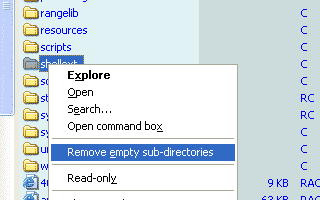
The Synesis Software Empty Directory Remover Shell Extension provides a simple mechanism for
removing empty directories of the selected directory(ies).
Simply right-click on the fil(e), and select Remove empty sub-directories to remove all the sub-directories
of the selected directory.
Note:
-
The current version is only an alpha version. It functions correctly but during the deletion, which can take a long time,
the explorer window is not refreshed, and there is only a busy-cursor to indicate that the operation is progressing. The
next release will contain a full version. In the meantime, don't hesitate to send in suggestions for how you would prefer
it to work.
|
|
Synesis Software Run Program Shell Extension (merunprg.dll)
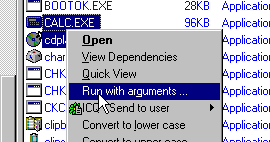
The Synesis Software Run Program Shell Extension is a single-command, shell extension for programs that provides the facility to invoke a program with user-supplied arguments.
This is useful for when an application requires arguments, such as when you need to register a new program, and you wish to do so via Explorer, rather than opening a command box.
Features include:
|
|
Simple and convenient operation, simply right-click on a directory (folder) in Explorer, and select Run with arguments ....
|
|
|
Simple user interface. Arguments Dialog (shown below) is invoked, within which you may enter arguments that are then passed to the selected program(s).
|
|
|
Stores most recently used arguments, accessible via drop down list.
|
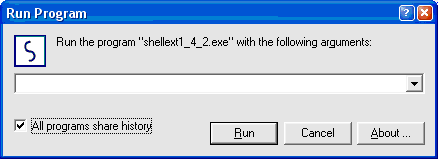
|
|

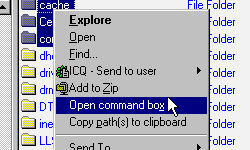 The Synesis Software Command Box Shell Extension is a simple, single-command, shell extension. It provides a context-menu entry to open a command box whose current directory is that of the currently selected directory item(s).
The Synesis Software Command Box Shell Extension is a simple, single-command, shell extension. It provides a context-menu entry to open a command box whose current directory is that of the currently selected directory item(s).
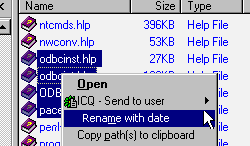 The Synesis Software Date Rename Shell Extension is a simple, single-command,
shell extension. It provides a context-menu entry that causes the selected
file(s) to be renamed with the current date appended. For example, if the
file is abc.txt, and the date is 16th August 2006, then the file will
be renamed to abc-20060816.txt.
The Synesis Software Date Rename Shell Extension is a simple, single-command,
shell extension. It provides a context-menu entry that causes the selected
file(s) to be renamed with the current date appended. For example, if the
file is abc.txt, and the date is 16th August 2006, then the file will
be renamed to abc-20060816.txt.
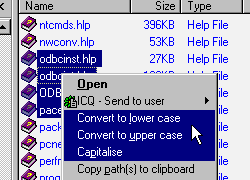 The Synesis Software File Case Shell Extension allows the user to alter the case of selected file item(s). It provides the three context-menu options for files in the Explorer shell of Convert to lower case, Convert to upper case and Capitalise, as shown in the accompanying graphic below. Selection of one of these options causes the name(s) of the selected file(s) to be transformed in the given manner.
The Synesis Software File Case Shell Extension allows the user to alter the case of selected file item(s). It provides the three context-menu options for files in the Explorer shell of Convert to lower case, Convert to upper case and Capitalise, as shown in the accompanying graphic below. Selection of one of these options causes the name(s) of the selected file(s) to be transformed in the given manner.
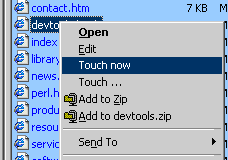 The Synesis Software File Touch Shell Extension provides functionality for changing the timestamp on single files or on multiple selections.
The Synesis Software File Touch Shell Extension provides functionality for changing the timestamp on single files or on multiple selections.
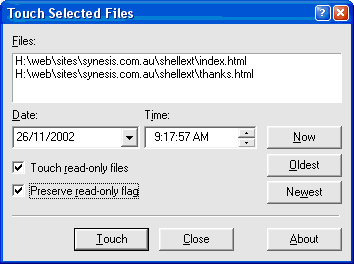
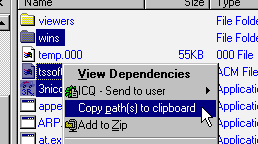 The Synesis Software Grab Path Shell Extension is a simple, single-command, shell extension. It provides a context-menu entry to copy the full path(s) of the currently selected item(s) (including directories) to the clipboard.
The Synesis Software Grab Path Shell Extension is a simple, single-command, shell extension. It provides a context-menu entry to copy the full path(s) of the currently selected item(s) (including directories) to the clipboard.
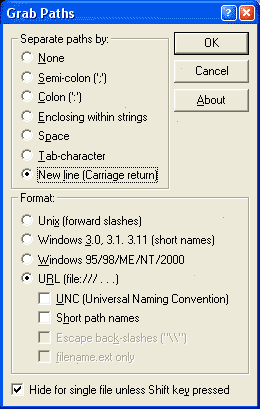 Features include:
Features include:
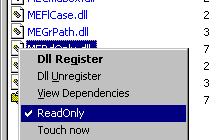 The Synesis Software ReadOnly Toggler Shell Extension allows a convenient control over the read-only status of a file or files.
The Synesis Software ReadOnly Toggler Shell Extension allows a convenient control over the read-only status of a file or files.